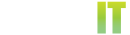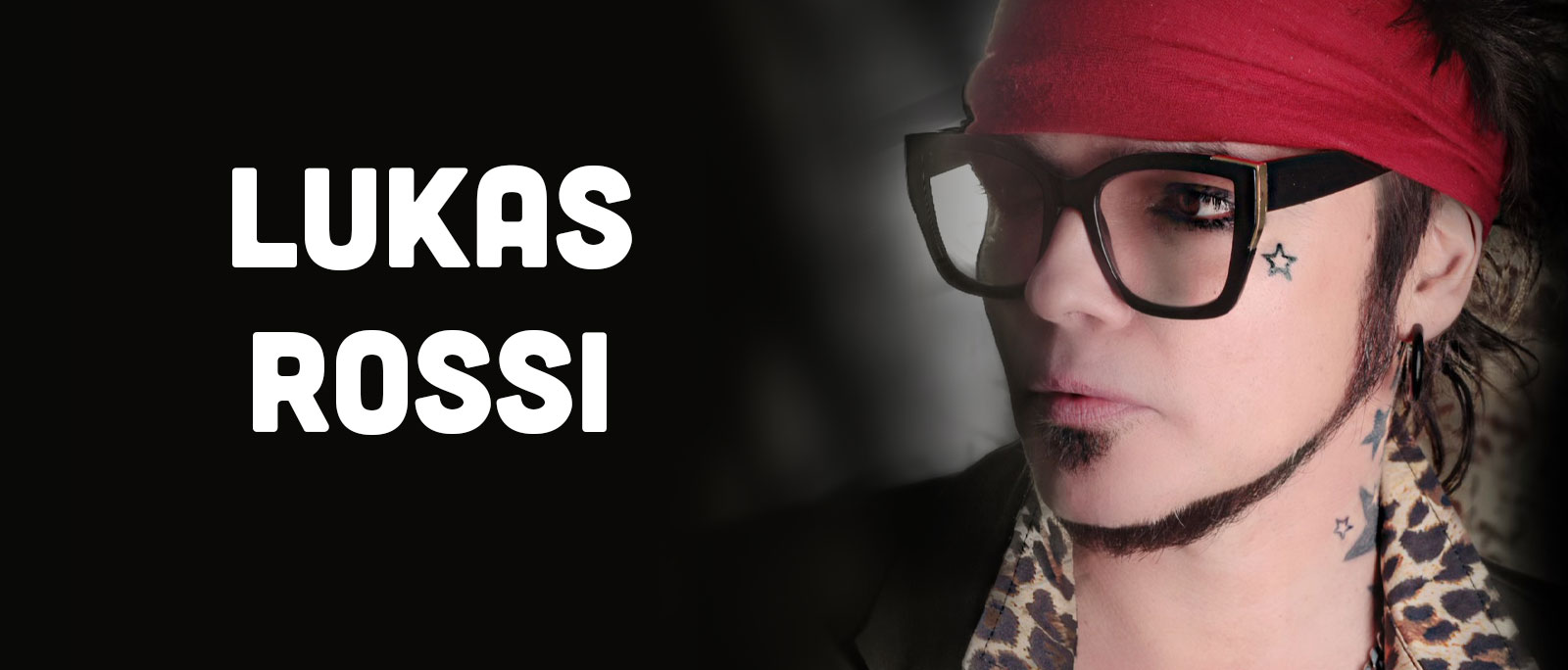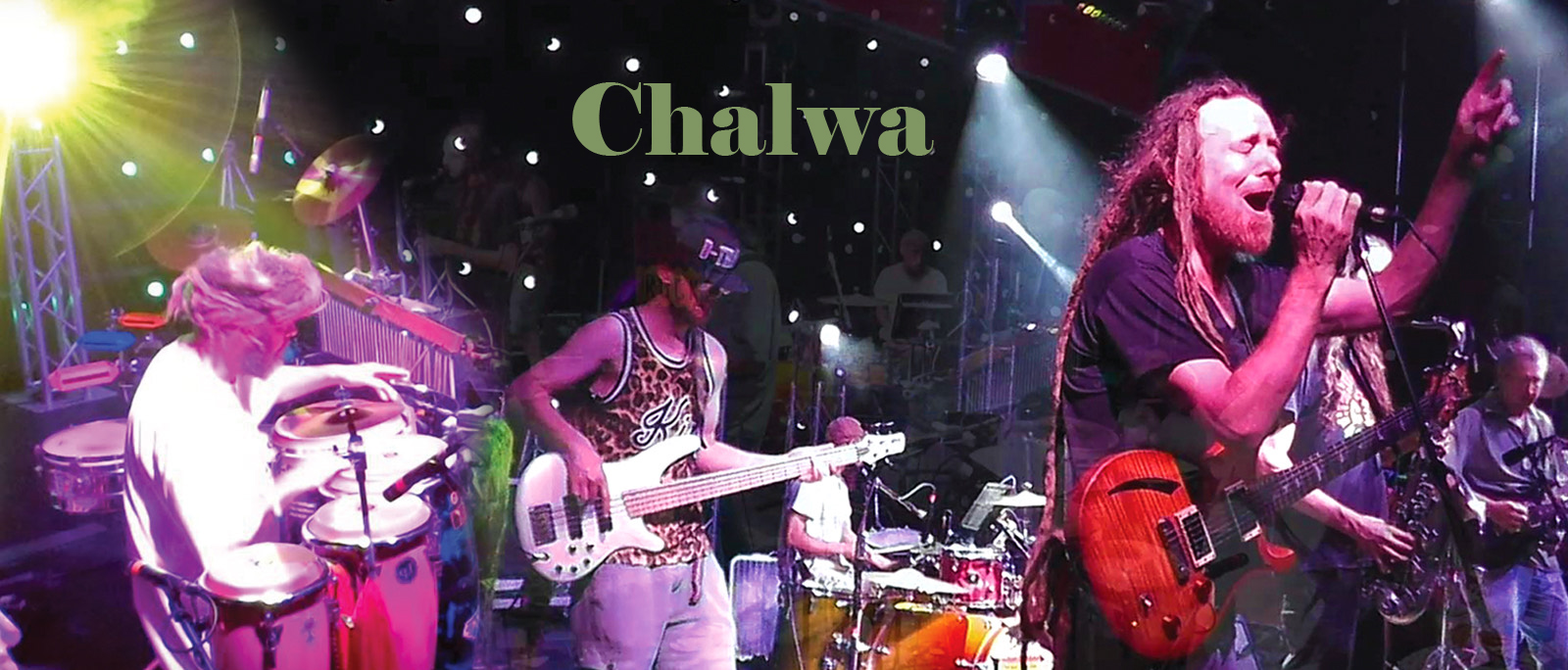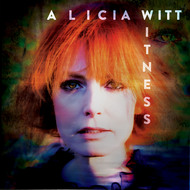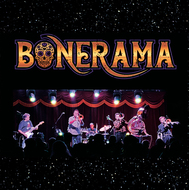Featured Shows
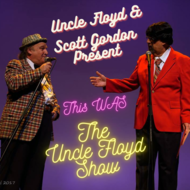
The Uncle Floyd Show with Scott Gordon

Apr 23 AT 5:00PM PDT
This WAS The Uncle Floyd Show LIVE #166!
Staff Picks

Caylia Chaiken

Apr 20 AT 1:00PM PDT

Daniel Haselwanter
Apr 21 AT 11:00AM PDT

⬡Ophelia Syndrome⬡

Apr 24 AT 12:00PM PDT

Café Istanbul Nightfest
Apr 28 AT 9:00PM PDT

Nathalie Miranda

Apr 29 AT 12:30PM PDT

Café Istanbul Nightfest
Apr 29 AT 5:00PM PDT

Terry_Crombie

May 1 AT 2:00PM PDT

Jason Hazinski

May 2 AT 3:00PM PDT

The Westerns

Jun 19 AT 7:00PM PDT

Fan Picks
-
Alicia Witt
 Apr 28 AT 3:00PM PDT
Apr 28 AT 3:00PM PDT -

KEITH HARKIN
 Jul 4 AT 3:00PM PDT
Jul 4 AT 3:00PM PDT -


Coming Up Next
-

AJAYE
 Apr 19 AT 5:00PM PDT
Apr 19 AT 5:00PM PDT -

Noelle Hannibal
 Apr 20 AT 12:00PM PDT
Apr 20 AT 12:00PM PDT -

Caylia Chaiken
 Apr 20 AT 1:00PM PDT
Apr 20 AT 1:00PM PDT